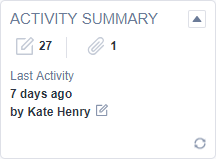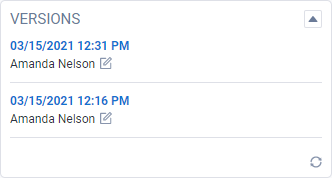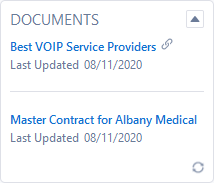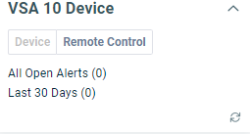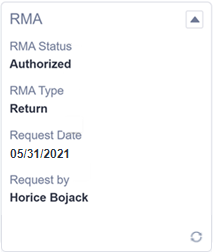Device insights
PERMISSIONS Security level with Admin permission to configure Devices. Refer to Admin security settings.
NAVIGATION Left Navigation Menu > Admin > Admin Categories > Features & Settings > Devices > Device Categories > context menu for selected category > Edit > Insights tab
The following is a list of insights that are available for device categories. For more information about using insights and adding them to categories, refer to The Insights tab. To open the page, use the path(s) in the Security and navigation section above.
NOTE Several insights for this category can be customized by adding up to ten system fields or user-defined fields to the insight on a per category basis. These fields can then be viewed by clicking the Additional Information link that will appear at the bottom of the insight. For more detailed information on which insights can be customized and how to do so, refer to Customizing Insights.
| Insight Name | Description |
|---|---|
| Activity Summary
|
This insight provides information on the actions that have occurred on the device. The upper set of items lists the total number of notes and attachments. The lower section indicates how long ago the last activity occurred and which resource performed that activity. |
|
Versions |
This insight displays the five most recent versions of the device. Click on a date to open the version preview. |
| Insight Name | Description |
|---|---|
Organization/Contact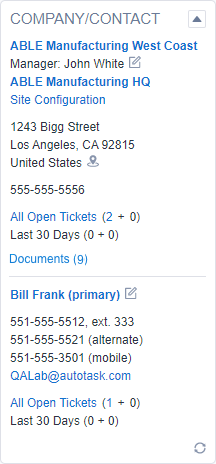 |
This insight displays links to the organization's detail page and, if there is one, the parent organization's detail page. It displays the site configuration information and the name of the account manager with a Notify link icon. It also displays a listing of the organization address and phone numbers, and a View Map link, followed by the counts of all open tickets for the organization and tickets created within the last 30 days. The ticket counts link to ticket drill-in table widgets. The lower half of the insight displays a link to the ticket contact's detail page, a Notify link icon, and a listing of the contact's title, location (where applicable), phone numbers, and email address. It will indicate if the person is the Primary Contact for the organization. It also displays the counts for all open tickets for the contact and tickets created within the last 30 days. The ticket counts link to ticket drill-in table widgets. NOTE This insight can be customized on a category. Up to ten system fields or user-defined fields can be added to the insight. These fields can be viewed by clicking the Additional Information link that will appear at the bottom of the insight. For more information, refer to Customizing Insights. |
Organization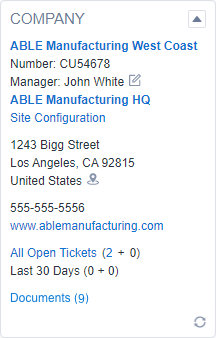 |
This insight displays links to the detail page and, if there is one, the parent organization's detail page of the organization associated with the device, and links to the site configuration page. It also lists the account manager, organization address and phone numbers, and a View Map link, followed by the counts of all open tickets for the organization and tickets created within the last 30 days. The ticket counts link to ticket drill-in table widgets. Unlike the Organization/Contact insight (available for tickets, opportunities, and devices), this insight also displays the Organization Number, Website, and Average Organization Survey Rating. NOTE This insight can be customized on a category. Up to ten system fields or user-defined fields can be added to the insight. These fields can be viewed by clicking the Additional Information link that will appear at the bottom of the insight. For more information, refer to Customizing Insights. |
|
|
This insight displays a link to the device contact's detail page, a Notify link icon, and a listing of the contact's title, phone numbers, and email address. It will indicate if the person is the Primary Contact for the organization. It also provides the counts for all open tickets for the contact and tickets created within the last 30 days. The ticket counts link to drill-in table widgets. NOTE This insight can be customized on a category. Up to ten system fields or user-defined fields can be added to the insight. These fields can be viewed by clicking the Additional Information link that will appear at the bottom of the insight. For more information, refer to Customizing Insights. |
Location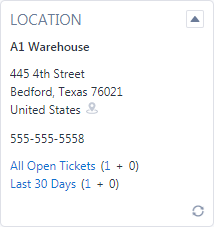 |
This insight displays a variety of details about the device's location, including the address, phone numbers and open tickets.
|
| Insight Name | Description |
|---|---|

|
This insight displays a summary of the contract associated with this ticket or this task's project. It contains:
NOTE This insight can be customized on a category. Up to ten system fields or user-defined fields can be added to the insight. These fields can be viewed by clicking the Additional Information link that will appear at the bottom of the insight. For more information, refer to Customizing Insights. |
|
Active Billing Rules 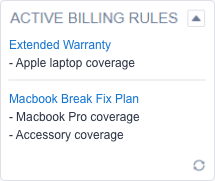
|
The Active Billing Rules insight will display a listing of the active and current contract billing rules that apply to the device. It will display an entry representing each active, current contract under which this device is covered by at least one active, current billing rule, and will list each of those billing rules. The insight will be updated if the Billing Products/Rules page is opened via the Manage Billing Products button in the button bar of the Device and Edit Device pages, and then saved. |
| Insight Name | Description |
|---|---|
|
Documents
|
This insight displays all documents related to the device and the device's category. The document Title and the Last Updated date of the document are shown. A link icon For more information about documents, refer to Introduction to Knowledge Base and Documentation Management. NOTE The Documentation Management functionality is included in the Autotask Premium edition and the Ultimate edition. For customers with the Essential edition, the Document Management module is disabled. |
| Insight Name | Description |
|---|---|
Other Devices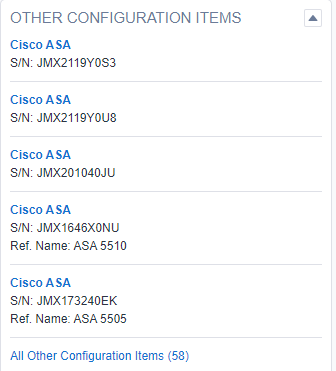 |
This insight displays a list of the five devices for this device's account that have the most recent activity. It will display an entry representing each of these devices with a link to the item, followed by a link to view all of the devices for the given account. |
| Insight Name | Description |
|---|---|
Product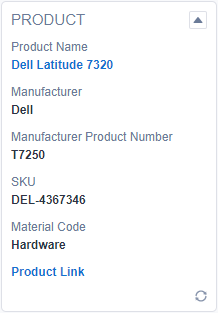 |
This insight provides information on the device's product, including its manufacturer, product number, SKU, material code, and a link to access its product link URL. NOTE This insight can be customized on a category. Up to ten system fields or user-defined fields can be added to the insight. These fields can be viewed by clicking the Additional Information link that will appear at the bottom of the insight. For more information, refer to Customizing Insights. |
Datto BCDR Device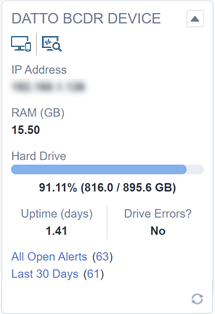 |
This insight provides information about the Datto BCDR device associated with the device when The Advanced Datto BCDR Integration is enabled. For more information, refer to Datto RMM and BCDR Device insights. |
Datto RMM Device |
This insight provides information about the RMM device associated with the device when The Advanced Datto RMM Integration is enabled. The information and options shown will vary depending on the device type. For more information, refer to Datto RMM and BCDR Device insights. |
|
|
This insight is available on devices and tickets linked to devices created in Kaseya VSA 10. Click on Device to open the corresponding record in VSA 10. |
| Insight Name | Description |
|---|---|
|
RMA
|
This insight displays the RMA Status and RMA Type of the device’s most recent RMA ticket. It also displays the date of the request and the name of the resource who initiated it, along with a link to open the RMA ticket. The insight will not be set on any system device categories for new users. Users will need to add it to their device categories if they want to use it. |
| Insight Name | Description |
|---|---|
|
Last 5 Tickets (Device) 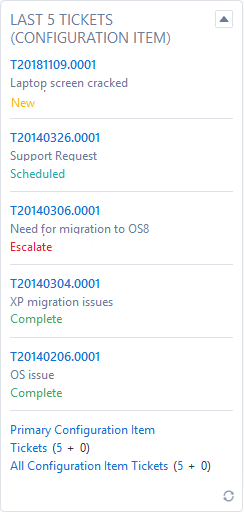
|
This insight displays summaries of the last five tickets created for the device. The ticket number is a link to open the Ticket page for each of these tickets. |